Docs
Setup API Keys
Setup API Keys
Setting up API keys to send emails.
Go to the API Keys page and create your API key by following these steps:
Steps:
Sign up/ Login to your Freesend account
Navigate to the API Keys section in the Navbar
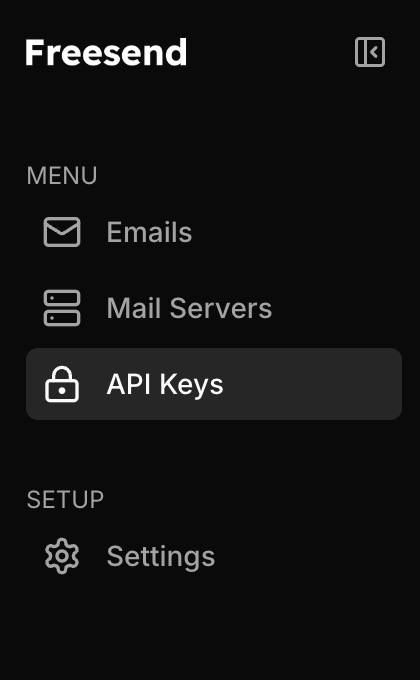
Create a new API Key by clicking on "Add Mail Server"
Fill in the details for your key
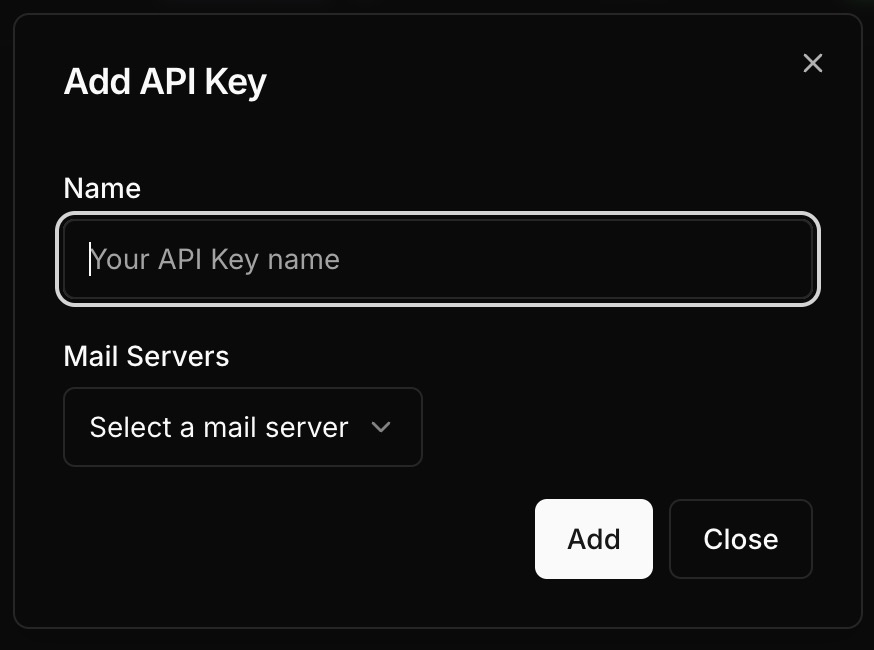
If you have not configured any mail servers yet, refer to Setup Mail Servers.
Done!
You can now send emails from the configured SMTP Server!
Next Steps
- Send Emails via HTTP API - Use the REST API directly
- JavaScript/TypeScript SDK - Use our official SDK for better developer experience